System Restore Point Shortcut
Previously I've mention it's important to alway Create a System Restore Point before you do any tweaks to your Operating System.
Even for changes or installation of software which you're not confident of, System Restore Point will be the most useful solution.
Although it might save your Computer or Laptop from your destruction, but it takes far too many step to create a single restore point.
(We're all lazy people =P)
Can't we just make a shortcut icon for it?
Of cause we can, and it's as simple as a little vbscript that creates a restore point.
(vbscript is like a set of instruction for Windows)
And I've learnt this useful Tip of creating System Restore Point Shortcut from HowToGeek.com.
So how do we go about creating this vbscript?
1. Create a new Text Document and rename it any name you want with an extension of .vbs
2. Right Click on the File > Edit and Paste in the following information
If WScript.Arguments.Count = 0 Then3. Or you can also directly Download this vbscript from Here.
Set objShell = CreateObject("Shell.Application")
objShell.ShellExecute "wscript.exe", Chr(34) & WScript.ScriptFullName & Chr(34) & " Run", , "runas", 1
Else
GetObject("winmgmts:\\.\root\default:Systemrestore").CreateRestorePoint InputBox("Enter a descriptive name for the restore point:","Description Here"), 0, 100
End If
The downloadable script contains two different scripts, the default one will prompt you to type in a description for the restore point (very helpful when restoring), but there's also a CreateRestorePointSilent script that will simply create the restore point without the prompt.
After Downloading or Creating, simply double click on the File to activate Create System Restore Point.
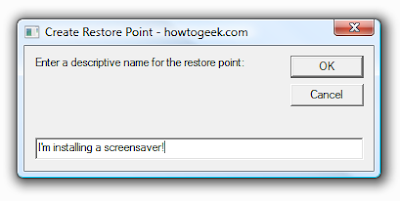 If you want to verify that the restore point is created, you can open up System Restore through the start menu search or control panel, and then choose the option to "Choose a restore point", at which point you should see the new item in the list:
If you want to verify that the restore point is created, you can open up System Restore through the start menu search or control panel, and then choose the option to "Choose a restore point", at which point you should see the new item in the list: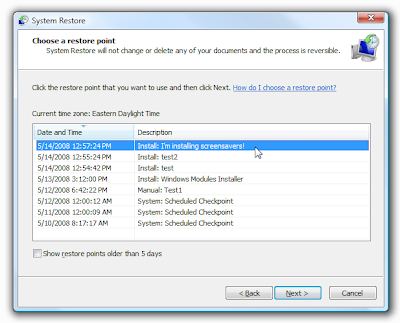
Hope this Trick is useful to all =)
Found this article useful?
Mention us in your post, subscribe to our feed, link to us, or bookmark this site.
Thanks for your support!











Post a Comment