Vista Matching Greenish Folder
Tips and Tricks by
Daniel
Tags:
How To,
Secrets,
Tips,
Tricks,
Vista,
Windows,
Windows Vista,
Windows Vista TNT
Have you ever noticed that new folders that you create inside of your Home directory in Vista just look out of place?
All the built-in folders have those stylish greenish icons, and your folders are ugly and yellow.
Here's a simple and nice tip that enables you to change all you folder icon to the same new stylish one.
The beauty of this tip is that you don't need to download anything at all. Just right-click on the folder, choose Properties:
Choose the Customize tab, and then click on the Change Icon button:
Instead of the default shell32.dll file, we'll change that to use the icons in imageres.dll.
You can paste in the full path if you'd like (or just find the imageres.dll file with the Browse button)
%SystemRoot%\system32\imageres.dll
Once you've changed the text in the box, use the Enter key to update the list, and then if you scroll all the way to the right you'll find an empty green folder icon that matches perfectly.

Now we have nice matching folder icon:
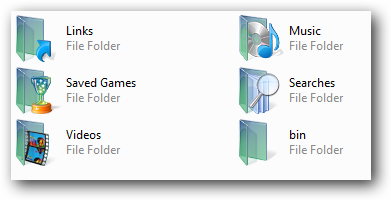
You can also choose one of the other icons in the file if you want, and even the Restore Defaults button to switch it back to the yellow folders.
Found this article useful?
Mention us in your post, subscribe to our feed, link to us, or bookmark this site.
Thanks for your support!










Subscribe to:
Post Comments (Atom)

Post a Comment