Windows XP Themes
A Computer’s ‘Looks’ can be Personalizes with lots of method.
You can G-mask your laptop, change the casing of your desktop, install running LED and even sound reactive lights so it will blink to the tempo of your favorite tunes.
But once you turn it on, Windows XP booted up, it’s just another Windows XP that the other guy sitting across the room has.
The key to Personalize is to able to change the way your Computer ‘Look’ and ‘Feel’, and even better, the way it functions.
Theme is the one that we are looking at right now.
Themes control just about every part of the way Windows XP looks and sounds, including its background wallpaper, colours, icons, cursors, sounds, fonts, screen saver, and the visual style of its windows and buttons.
By default all our Windows XP comes with 2 theme, Windows XP Theme or Windows Classic Theme.
To change between Themes, right-click on the desktop and choose Properties > Themes. Choose the Theme you want to use from the drop-down list.
Click on OK, and the Theme will be applied.
If you noticed, there’s “More Themes Online…” from the drop-down list. You wont be able to get more themes online from that option, but it will re-direct you to a web page suggesting that you buy Microsoft Plus! for Windows XP.
Why buy when you can make your own and get thousands more online from non-Microsoft sites? *grin*
http://www.dowtheme.com/, http://www.themeworld.com/, and and http://www.themexp.org.
Depending on the Theme that you download, you may have to install it differently, so check with the site from which you download, or check within the download itself.
As a general rule, though, to use a Theme that you download, install it into the C:\Windows\Resources\Themes folder.
Typically, a file with the extension .theme will be installed into that directory, and all the associated art, sound, icon, wallpaper, and cursor files will be installed into a subfolder of C:\Windows\Resources\Themes.
To use the Theme installed/downloaded, just simply follow the method previously mentioned =)

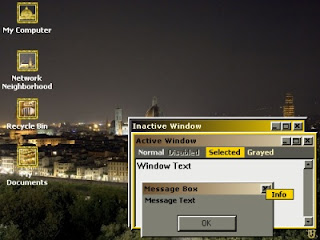
Many of the Themes you can find online that may violate copyright laws; people create themes using characters, sounds, and people from popular entertainment and then post them online for others to use.
The entertainment companies' lawyers will tell you the themes are illegal; on the other hand, others say that the Themes fall under the fair use provisions of the copyright laws.
So which Themes you can download and use, let your conscience be your guide =)
Found this article useful?
Mention us in your post, subscribe to our feed, link to us, or bookmark this site.
Thanks for your support!











Post a Comment