Windows XP Themes (Extras)
Control Freaks! It’s your turn again!
Even after changing my Windows XP Theme, I still feel that there’s something missing.
It’s just like living in a small town, people paint their own house the way they want, they decorate the interior and buy their own different type of furniture.
But the shape of every house is just the same, sizes of the room of my house is no different from his, my living room is in the same location as his.
Fortunately you don’t have to settle for the same house or Computer as the guy in the next office.
There’s this software package call WindowBlinds created by a company called Stardock which is used to “skin” (customise in different aspect) the Windows XP User Interface.
It is sold by itself (for $19.95) or as part of a larger package called Object Desktop (for $49.95).
There is also a free trial available from their Web Site.
After you install WindowBlinds, you will not notice any immediate changes.
Activate the software via Control Panel > Display Properties > Appearance tab.
WindowBlinds allows you to search for and add skins to the "Windows and buttons" popup.
If a skin has more than one "Subdesign", you can choose those from this dialog as well.
A Subdesign of a skin might be the same thing in different colours; a skin might look good in brown, green, and blue, so the author could include all three “subdesigns” in the package.
There’s also a WindowBlinds Advance Configuration Screen which is for me to know and for you to explore =P
So now we got WindowBlinds, where can we find skins?
WinCustomize is a website that users have created to share their ideas and their creations of skins.
Every skin in WinCustomize is totally free.
If you find a skin that you like, you need only click on the Download Link to download it to your computer.
However, if you want to access some of the Advanced Features, you must register with the web site.
There is no cost to register, but there are different levels of access, depending on your level of participation or willingness to pay.
The advantage of registering; you are given better search tools, which is useful, considering that there are over 2,000 custom skins available for download!
WinCustomize is associated with Stardock , the makers of WindowBlinds and Object Desktop , and therefore it has the most skins for their software.
My 2 cent worth:
All Skins downloaded from WinCustomize requires the software WindowBlinds to work and to use WindowBlinds requires you to pay for the software.
I’m not sure about the limitations or evaluation periods of the trial versions.
So if you are unwilling to pay, how about just stay normal like everyone else be happy about the many other things you can do with your Windows XP =)
Found this article useful?
Mention us in your post, subscribe to our feed, link to us, or bookmark this site.
Thanks for your support!










Friday, August 31, 2007 | 0 Comments
Google Basic Search
I believe all of us had used Google before, typing in the keyword and hitting the search button hoping the information we need comes to us.
Sometimes, the result return just isn’t what we want and we are running out of keywords to search.
What can we do so Google understands what we want and get us the information we need?
The only way to make Google understand what you want is you must first understand Google =P
(Just like a relationship, you can’t just demand your girlfriend to understand you unless you understand her too)
By default, Google search uses ‘AND’; this means when you enter query words, Google will search for all of them.
Keyword: super mario brothers
Google understands it as ‘super AND mario AND brothers’ and will return results with Websites that contains all 3 words only.

'What if I want Website that contains either one of the keyword?'
Keyword: super OR mario OR brothers
Google will return results with Website that contain either ‘super’, ‘mario’ or ‘brothers’.

'What if I want to definitely have ‘super’ with either ‘mario’ or ‘brothers’ in the search result return?'
Keyword: super (mario OR brothers)
Google will return results with Website that contain either ‘super mario’, ‘super brothers’ or ‘super mario brothers’.
'I want to search for ‘super mario’ but result keep returning ‘super mario bros’.'
Keyword: super mario -bros
(A minus sign or dash will tell Google that the word ‘bros' must not appear in the result)
Google will return results with Websites that contain ‘super’ ‘mario’, but not the word ‘bros'.

My 2 cent worth:
Have you ever try the ‘I’m Feeling Lucky’ button? Rather than giving you the list of results from which to choose, Google directly takes you to the top first result in the list a.k.a the most relevant page.
Entering ‘Yahoo’ and click ‘I’m Feeling Luck’ will takes you directly to http://www.yahoo.com/.
Found this article useful?
Mention us in your post, subscribe to our feed, link to us, or bookmark this site.
Thanks for your support!










Thursday, August 23, 2007 | 0 Comments
Windows XP Themes
A Computer’s ‘Looks’ can be Personalizes with lots of method.
You can G-mask your laptop, change the casing of your desktop, install running LED and even sound reactive lights so it will blink to the tempo of your favorite tunes.
But once you turn it on, Windows XP booted up, it’s just another Windows XP that the other guy sitting across the room has.
The key to Personalize is to able to change the way your Computer ‘Look’ and ‘Feel’, and even better, the way it functions.
Theme is the one that we are looking at right now.
Themes control just about every part of the way Windows XP looks and sounds, including its background wallpaper, colours, icons, cursors, sounds, fonts, screen saver, and the visual style of its windows and buttons.
By default all our Windows XP comes with 2 theme, Windows XP Theme or Windows Classic Theme.
To change between Themes, right-click on the desktop and choose Properties > Themes. Choose the Theme you want to use from the drop-down list.
Click on OK, and the Theme will be applied.
If you noticed, there’s “More Themes Online…” from the drop-down list. You wont be able to get more themes online from that option, but it will re-direct you to a web page suggesting that you buy Microsoft Plus! for Windows XP.
Why buy when you can make your own and get thousands more online from non-Microsoft sites? *grin*
http://www.dowtheme.com/, http://www.themeworld.com/, and and http://www.themexp.org.
Depending on the Theme that you download, you may have to install it differently, so check with the site from which you download, or check within the download itself.
As a general rule, though, to use a Theme that you download, install it into the C:\Windows\Resources\Themes folder.
Typically, a file with the extension .theme will be installed into that directory, and all the associated art, sound, icon, wallpaper, and cursor files will be installed into a subfolder of C:\Windows\Resources\Themes.
To use the Theme installed/downloaded, just simply follow the method previously mentioned =)

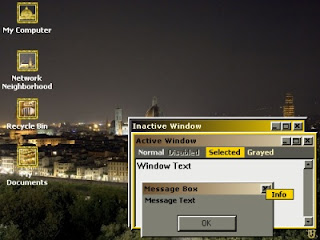
Many of the Themes you can find online that may violate copyright laws; people create themes using characters, sounds, and people from popular entertainment and then post them online for others to use.
The entertainment companies' lawyers will tell you the themes are illegal; on the other hand, others say that the Themes fall under the fair use provisions of the copyright laws.
So which Themes you can download and use, let your conscience be your guide =)
Found this article useful?
Mention us in your post, subscribe to our feed, link to us, or bookmark this site.
Thanks for your support!










Sunday, August 19, 2007 | 0 Comments
Portable Application
Have you ever downloaded a WinRAR or RAR(Roshal ARchive) file but unable to extract as there are no Compatible Program to do so?
Downloaded a video from the internet but unable to play due to the Computer you are using doesn't have any DivX Codec install?
Just received a file from someone that contains your Personal Information through email and was wondering if someone else is able to restore it even if you delete it?
These are the common problems that people face when they are using a Shared Computer or a Company Computer which they doesn't have any access to install any Application.
How nice would it be if all these Application doesn't need any Installation isn't it?
This is why John T. Haller created PortableApps.com.
By saying Portable, it means the Application doesn't requires any installation to use. Only a simple extract and its up and ready =)
You can also carry it with you around in your thumbdrive, IPOD and even DVD/CD-ROM and use it on spot.
On top of that, all the Application is totally free! No trial period, no spyware and no advertisement!
Here's some Portable Application that might be useful to you guys:
7-Zip Portable
I believe some of you may have heard of 7-Zip before. It's a Application that allows you to de-compress and compress files format in 7z, ZIP, GZIP, BZIP2 and TAR. But it only allows you to decompress files format in RAR, CAB, ISO, ARJ, LZH, CHM, Z, CPIO, RPM, DEB and NSIS.

Eraser Portable
Eraser Portable is a Secure File-Deletion and Data Wiping Utility. It can be use to Securely Delete any Sensitive Data make it unable to recover totally. More information and user manual can be found at the link.
VLC Media Player Portable
Movies and Anime lover out there, you must be familier with VLC Media Player. It's a Media Player that supports video format like MPEG-1, MPEG-2, MPEG-4, mp3, ogg, DVDs, VCDs and various streaming protocol. And of cause the best part is can play DivX encoded videos without having to install DivX Codec!
Other interesting and useful Portable Application includes Openoffice.org Portable, Mozilla Thunderbird Portable, Mozilla Sunbird Portable and many more which all can be found at PortableApps.com.
My 2 cents worth:
PortableApps.com also offers a PortableApps.com Suite™ which consist of a bundle of more commonly used Portable Applications all preconfigured to work portably. Just download and drop it anywhere and it'll be ready to use!
More information can be found at the website =)
Found this article useful?
Mention us in your post, subscribe to our feed, link to us, or bookmark this site.
Thanks for your support!










Saturday, August 18, 2007 | 0 Comments
From Word to PDF
This Tips is dedicated to one of my friend (You should know who you are =P)
I believe quite a number of you may have face this problem.
You have created a Document or a Report, initially you have your name under 'Credits'.
But when it goes through your boss to the management, your name is gone!
and your boss name had replaced yours under 'Credits'.
What can we do about it? PDF is your perfect solution!
I believe those who studied or works under IT department knows this Trick long ago.
So this short Tips and Tricks is for those not-so-IT person =)
There's this software which lets your convert your Word Document into PDF format easily, it's called PDF Creator .
The way it works is simple, you can just simple print your document in PDF format!
Just print your document as normal (File > Print) and select 'PDF Creator' as the Printer Profile.
Next PDF Creator will prompt you to enter details of the PDF file, date created, who created it, location to save to etc.
And Vuala! Your Document is now in PDF format!
Found this article useful?
Mention us in your post, subscribe to our feed, link to us, or bookmark this site.
Thanks for your support!










Wednesday, August 08, 2007 | 0 Comments
Windows XP Startup Screen (Extras)
Some people likes to fully personalise their computers, from Wallpaper to Screensaver all showing nothing but only photos of themselves.
Here are some useful Tips for you.
How about a Startup Screen of 'You' smiling at you every morning? Sounds neat huh?
BootSkin will be your best solution.

The program will convert graphics from many different formats to a Bootscreen Graphic, use it as your Bootscreen.
That way, you don't have to edit the boot.ini file yourself.
The straightforward interface not only allows you to create your own Startup Screen Image but also allows you to import them from the Web.
Found this article useful?
Mention us in your post, subscribe to our feed, link to us, or bookmark this site.
Thanks for your support!










Thursday, August 02, 2007 | 0 Comments







