AVG : Free Anti Virus
Computer Security: Free Anti-Virus Protection With AVG Free Edition
As technology advances, more and more people are actually very dependent on computers. No matter personal or work related, it often involves personal information or classified data.
Internet is another great help in our life, like a forest full of resources. But people should never forget, there are dangers lurking around the internet just like beast in the forest, we call them virus.
One of the more famous Anti Virus Software is non other than Norton. It not only provides a Virus Protection, but also Internet Security and Firewall. But the biggest draw back is it's yearly subscription fee.
But for people whom are unwilling to pay, there's also many well-known free anti-virus utilities which will do the job and are also well rounded in security.
Often friends will ask 'What's the best free Anti-Virus Software on the internet?'.
This answer really comes down to personal preference.
Let us start the ball rolling in the quest for Best Free Anti Virus Software.
This post, we will cover what is arguably the most effective and popular free anti-virus utility: Grisoft’s AVG Free Edition.
Like many other Anti-Virus Software, Installation is straight forward. But do make sure there is a free license included when installing.
During installation you will be prompted to choose to if you would like include the Toolbar.
This comes back to personal preference, I never like to install any toolbar as it makes my browser messy but AVG advises more web threats can be avoided when using it.
Internet Explorer and Firefox have already include good Phishing protection, so by having another toolbar might be just an addition.
Here's some detailed information from their site.
After a successful installation, a wizard begins to prompt for personal preference or setting for the utility.
But one most important step is to get the latest updates for the virus database.
Other settings includes scheduling daily scan and register your software with AVG.
You can go through the wizard or simply skip the process entirely as these settings can still be change later.
All settings and components can be access from the User Interface.
AVG Free Edition includes more than just anti-virus protection.
Other components include:
Anti-Spyware - Protects against malicious software applications
Email Scanner - Integrates with Outlook to scan email messages and attachments for Viruses and Spyware
Resident Shield - Real-time protection against viruses and malicious spyware
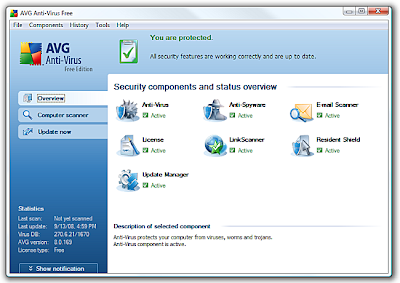
One unique point of AVG is it enables you to control the speed of Full system Scans.
The faster the scan the more CPU processing power required, so if you wish to continue using the computer while the scan is running choose a lower scan speed.
This is also where you can also pause, start, or resume a scan.
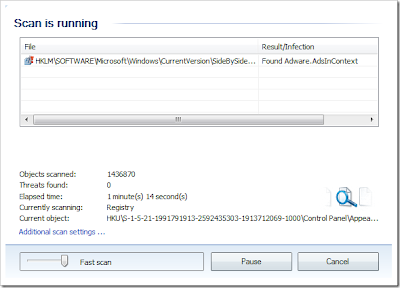
There are also a surprising amount of settings and options for you to customize how AVG works.
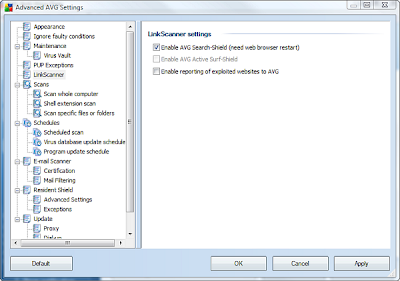
Like all other Anti-Virus Software, Pop up notifications are shown on the Taskbar.
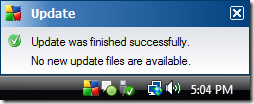
All email messages will be scanned and this will be verified by a message at the bottom of each email. Also, similar to other Anti-Virus Software, AVG integrates into Windows Explorer so you can scan individual files by right clicking.
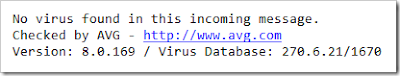
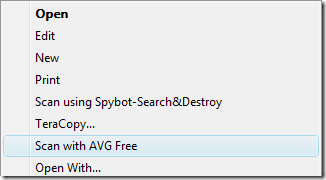
Conclusion
AVG is so popular for a reason: the user interface is attractive and quite easy to use and there's also a bunch of options available to allow you to customize the behavior to your liking.
It also offers a lot of components and options that are only available in the professional version of other utilities, at the great price of free.
If you have used AVG for a while please comment and let us know your thoughts and opinions, or any recommended settings that you use.
Download AVG Free Edition For Windows
Found this article useful?
Mention us in your post, subscribe to our feed, link to us, or bookmark this site.
Thanks for your support!











Post a Comment