System Restore Point - Creating
Tips and Tricks by
Daniel
Tags:
How To,
Secrets,
System Restore,
Tips,
Tricks,
Vista,
Windows,
Windows Vista,
Windows Vista TNT,
Windows XP,
Windows XP TNT
After Posting so many Articles, Tips and Tricks. I noticed that I've missed out the most Important Tips.
Creating System Restore Point, this is for those who doesn't know about this feature or heard of it but doesn't know how to use it =)
System Restore Point allows us to Restore our Windows XP or Vista Computer to Previous State.
Why would we want to Restore our Computer to Previous State?
Sometimes, we might installed some Software that is Incompatible with Windows or we might edit wrongly some Windows Registry that causes Windows unable to Function properly.
Therefore System Restore is Important.
For Windows XP User,
To start System Restore, Start > All Programs > Accessories > System Tools > System Restore. You will see 2 Options, 'Restore my computer to an earlier time' or 'Create a restore point'.
For Windows Vista User,
To start System Restore, Start > Right Click on Computer > Properties > System Protection (Under Task)
Select the Drive you want to Create the Restore Point and Click 'Create...' and follow the instruction of Creating Restore Point.
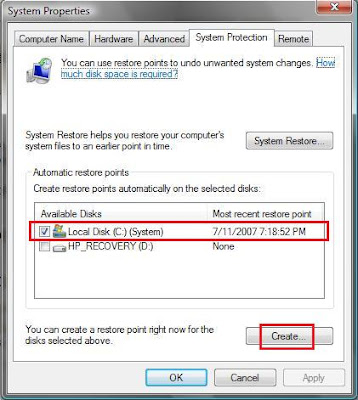
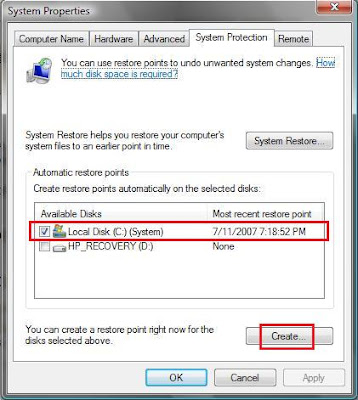
My 2 cents worth:
Windows XP and Vista allows user to create Multiple Restore Point, so when you System Restore you are able to choose from the List of Restore Point you created.
Normally I'll create System Restore Point whenever there's a Major Windows Update or when I've Installed some Important Software, so that whenever I've Restore my System I wouldn't have to go through all those Updates and Installation again.
Another Post on Restoring System will be update soon =)
Found this article useful?
Mention us in your post, subscribe to our feed, link to us, or bookmark this site.
Thanks for your support!










Subscribe to:
Post Comments (Atom)


Post a Comment